I am SO in the mood for spring and have LOVED the past few days of weather in the 60s. So why in the world did my blog banner still say “Let it snow, let it snow, let it snow”?!? (Well, other than I’m calendar challenged and easily lose track of time…)
So before:
And after:
Funny, when I first found the stripes for my last background, I really loved them. Now I really don't. I’m sure the same will happen to my current background – I think the grey will get to me after a while. I wish the grey were green. But oh well, I found it fast and it was free (at dryicons.com). So that’s good enough for now.
And just to check that this new template shows bullets accurately, here’s what else I’m up to today:
- watch neighbor kids this morning
- print out more grid paper from incompetech.com
- draw more grid pictures (like the ones at this site) for my kids—and hopefully, neighbor kids, assuming they’re into that kind of thing—to copy
- clean up, yet again
- do laundry, yet again
And that’s as far ahead as I want to think for now…
P.S. Here are the grid pictures we did yesterday:
CAR for Sophie to copy
ROBOT for Heidi (shown in middle; oh, she was SO careful to get it just “perfect”) but then Sophie wanted to try it too (shown at right; a little more free form; she got really frustrated with the knees—more complex shape than squares and triangles?—so I finally drew some dots for her to follow).


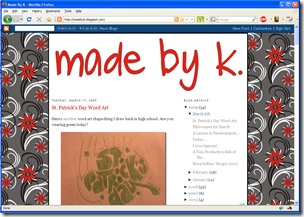


Love the new background! And way to go on the "art lesson" for the kids - you da woman!! :-)
ReplyDeleteThanks. The site where I got the grid drawing idea from has SO many great projects for kids!!!
ReplyDeleteCute background. I like it! Did you know you can change the color of the Navbar under the layout tab? How do you do your title? Is it through Adobe or something? I wish I could do something unique with my blog design.
ReplyDeleteOh yeah, the Navbar. My old template didn't have it, so i keep forgetting it's there; I'll change it.
ReplyDeleteI do my title(s) in PaintShopPro, which is similar to Photoshop but not as well known. I looked to see if there were any online editor's you could use, but the ones I found don't let you start a new picture, only edit photos you already have.
But if you don't have any editing software, there might be some freeware stuff you could download that would have enough functionality to make some simple blog title images.
Or you could also check if you got any software with your camera - that might be able to do it too.
Or you can also come over to your friend's house and have her help you -- doesn't take very long!
P.S. Just changed it to black. Aah, much better!
ReplyDeleteNice makeover! I am going to leave mine till its first birthday, or the 100th post, whichever comes first. Anything to buy time cos am so LAZY right now. Why am I on the computer when I should be outside? OK, am going outside. Bye!
ReplyDeleteWow! They did a cracking job on those drawings!
ReplyDeleteSo happy to see others trying the stuff we do. I always hope that it makes people happy when they see my kids trying projects that they have blogged about.
The children's craft community in blogland seems to be huge and very freindly. I'm enjoying entering into the fun.
I've yet to do anything creative to the way my blog looks though. Kudos on updating your look!
LiEr, at the rate you're going, I think 100 will come first!
ReplyDeleteAnd, good, Kitten -- sounds like you don't mind that I pretty much copied your car and robot. : )
Ohhh the kids done an awesome job (I am a fellow fan of that awesome blog).
ReplyDeleteAs for the background, any time I try to cange mine I run back to the first one, so well done :0)
Your new backgroud is helping to keep me awake (from jet-lag)!! The drawings are great! I have a vague memory of doing that sort of thing in ...maybe FOURTH grade!?! (But I guess I must remember that we were still in the Dark Ages back then!
ReplyDeleteyour background looks great!! love it!!
ReplyDeletemy blog just got a face lift too :) it was a week project, and lots of problem solving. ugggh!! but it is fixed now!! :)
how did you do the title in paintshoppro? that is the program i use. my title is way more boring than yours.
ReplyDeleteThanks Rainbowmummy!
ReplyDeleteAnd glad I could help wake you up, Mom.
Kerri, love your new look. Was just over there. OK, and I gotta ask: did you get your pronouns confused? MY title is just plain old text; YOUR title has a cute background (is there anything better than red and white polkadots?!?!?) AND a cute picture AND lovely text as well. so just whose title is the boring one here?!? : )
o.k. that problably didn't make any sense at all. sorry about that!! i was more talking about your font and how your text is two toned. mine is just solid and is a more boring font. i kept having problems with the text in psp, and was thinking it looked a little funny. i'm sure it is find. i should probably stop comparing. i do like how bold yours is!! :)
ReplyDeleteah yes, Kerri, makes perfect sense now. yeah, PSP always throws me for a loop when trying to do text -- it is NOT intuitive to me.
ReplyDeleteI'll send you a jpg that hopefully explains how to do text-y stuff in PaintShop. (If anyone else wants it, let me know...)
AS FOR FONTS, the font I used here is my own handwriting turned into a font at yourfonts.com (but then I also tweaked it with a 30-day trial version of FontCreator because it was way too spaced out). But you can find LOADS of great fonts at http://www.abstractfonts.com/
Have fun!
thanks for all the tips!! it amazes me how much there is to the editing programs. when i first started using psp it way sooo confusing. at least i know how to do layers now, since that was a big one i coudln't figure out for awhile.
ReplyDeleteoh, and thanks for telling us about the websites!! :) hope your having a super week-end!